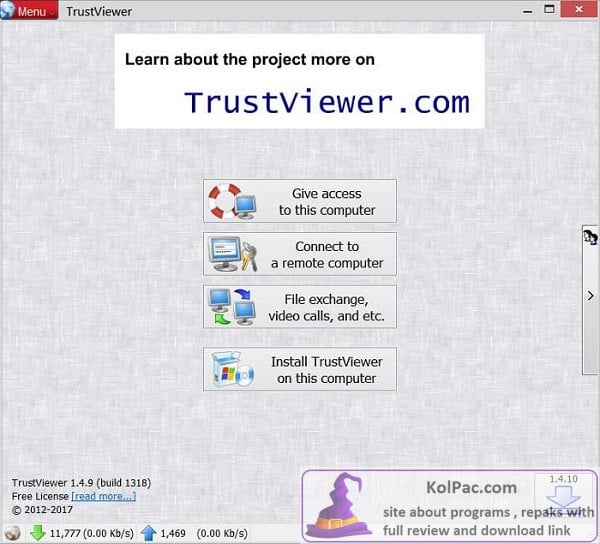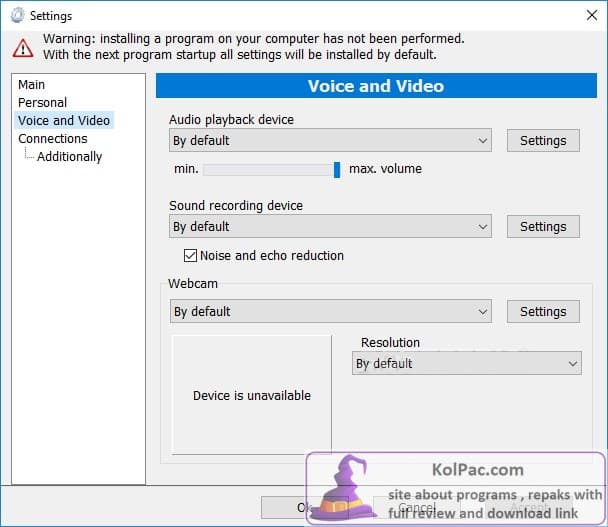TrustViewer is a simple software for managing the desktop of any computer on the Internet or a local network. To provide access to your computer, you need to click on the button “Provide access to this computer” at the start of the program and select the connection mode “Workspace view only”, “Collaborative management” or “Full access”, then pass a special identifier (individual for each session) to someone who will connect to your computer (administrator, tech. support, friend or acquaintance).
TrustViewer Full review
And to connect, start the program, select “Connects to the remote computer” and in the window that appears enter the previously obtained identifier.
That’s it, you can manage the remote computer. When granting access, you can set up to show only the desktop, management together or give full access. You can also transfer files and make video calls in the program.
The connection between the operator and the managed computer is direct, the server is used only for coordination, so the speed of communication is limited only by the speed of your Internet connection.
Computer management in local network
The undoubted advantage of the program is that it is possible to manage computers in a local network, without the Internet. For this purpose, a special server TrustServer has been developed. You download a file that “weighs” less than 300 KB and run it.
Then, in the window with the ID, you click on the “green arrow with globe” icon and choose your computer as a server.
And in the client, in the same window, when entering the identifier, you select “Do not use the server (specify explicitly the IP address of the host)”, enter the identifier and ip address and click “Connect”.
The program is free for any type of activity, can be autonomous and very easy to manage.
TrustViewer 2.7.2 Build 4085 – UsersDrive
TrustViewer 2.7.2 Build 4085 – Upload-4ever
Password for archiv: kolpac.com